Work-From-Home Success Guide: Remote Readiness for the Modern Workforce
In today’s rapidly evolving work landscape, remote and hybrid work arrangements have become standard practice for organizations worldwide. This comprehensive guide provides essential information, strategies, and best practices to help individuals and companies successfully navigate the transition to remote work environments. From technology requirements and home office setup to communication protocols and self-management techniques, this document covers everything you need to know to thrive in a distributed workforce. Whether you’re an employee preparing for remote work or an organization implementing flexible policies, this guide will equip you with the tools and knowledge necessary for success in the digital workplace of 2025 and beyond.
The New Era of Remote and Hybrid Work
The workplace landscape has undergone a dramatic transformation in recent years, with remote and hybrid work models becoming the new standard rather than the exception. As we move through 2025, over 60% of companies have adopted either hybrid or fully remote work arrangements, representing a fundamental shift in how organizations operate and how employees experience their professional lives.
This evolution stems from multiple factors: technological advancements that enable seamless collaboration across distances, shifting employee expectations regarding work- life balance, and organizational recognition of the benefits that flexible work arrangements can provide. Companies that embrace these models report higher employee satisfaction, reduced overhead costs, and access to broader talent pools unrestricted by geographic limitations.
The hybrid model -combining remote work with in-office presence- has emerged as particularly popular, offering the benefits of both worlds. This approach allows organizations to maintain physical spaces for collaboration, training, and culture-building while providing employees with the autonomy and flexibility of remote work. The key challenge facing companies today is striking the optimal balance between these elements.

Majority of firms have adopted flexible work arrangements as standard operating procedure
Professionals who prefer having remote work options as part of their employment
Average productivity gains reported by organizations with well-implemented remote policies
Essential Technology Requirements
The foundation of successful remote work is built upon reliable technology infrastructure. Without the right tools and connectivity, remote workers face frustration, decreased productivity, and potential isolation from their teams. Organizations and individuals must ensure they meet these essential technology requirements to enable seamless remote work.
High-Speed Internet Connection
A reliable, high-speed internet connection is the backbone of remote work. The recommended minimum speed is 25 Mbps for download and at least 5 Mbps for upload to support video conferencing and file transfers. Consider a backup internet solution such as a mobile hotspot for critical meetings or deadlines in case of primary connection failures.
Primary Computing Devices
A modern laptop or desktop computer with sufficient processing power (minimum quad-core processor), memory (at least 8GB RAM), and storage (minimum 256GB SSD) is essential. Devices should include built- in or external webcams with at least 720p resolution for video meetings. Many organizations provide standard equipment or stipends for employee purchases.
Necessary Peripherals
Quality peripherals significantly enhance productivity and comfort. Essential items include a noise-canceling headset with microphone for clear audio communication, at least one external monitor (ideally 24″ or larger) to expand screen real estate, and ergonomic accessories such as an adjustable chair, keyboard, and mouse to prevent physical strain during extended work periods.
Beyond these core requirements, remote workers should consider additional equipment based on their specific roles and needs. This might include document scanners, printers, UPS (uninterruptible power supply) units for areas with unreliable electricity, specialized software licenses, and proper lighting for video calls. Organizations should provide clear guidelines on minimum technology specifications and support employees in meeting these requirements through stipends, equipment provision, or IT assistance.
Remember that technology requirements evolve rapidly. Hardware and software that meets today’s demands may become insufficient as collaboration tools and work processes advance. Both individuals and organizations should plan for regular technology refreshes and stay informed about emerging solutions that could enhance remote work effectiveness.
Must-Have Remote Work Software
In a remote work environment, software tools become the digital workplace -replacing physical office spaces and in-person interactions. The right software stack enables seamless collaboration, communication, and productivity regardless of physical location. Organizations must thoughtfully select and implement these essential categories of remote work software.
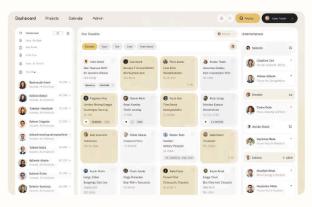
Collaboration Platforms
These serve as the central hub for team communication and collaboration. Platforms like Slack, Microsoft Teams, and Asana combine messaging, file sharing, and task management in a single interface. They reduce email overload and create persistent spaces for team discussions, knowledge sharing, and project coordination. The ideal platform should integrate with other tools in your tech stack and support both real-time and asynchronous communication.

Video Conferencing Tools
High-quality video meetings are essential for maintaining human connection in remote teams. Solutions like Zoom, Google Meet, and Microsoft Teams provide reliable video conferencing with features like screen sharing, breakout rooms, and recording capabilities. Look for tools that offer good audio quality, bandwidth management, and calendar integration. Video conferencing humanizes communication and enhances understanding through visual cues that text- based communication lacks.
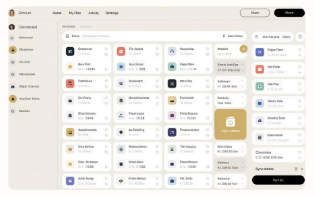
Cloud Storage Solutions
Remote teams need secure, accessible file storage and sharing capabilities. Services like Google Drive, Dropbox, Microsoft OneDrive, and Box provide centralized document repositories with version control, permission settings, and synchronization across devices. Cloud storage eliminates the limitations of physical document storage and enables simultaneous collaboration on documents, spreadsheets, and presentations regardless of team members’ locations.
AI and Automation Tools for Enhanced Productivity
As remote work continues to evolve, artificial intelligence and automation tools are becoming increasingly vital for maintaining and enhancing productivity. These advanced solutions include auto- scheduling assistants that coordinate meetings across time zones, smart reporting tools that gather and visualize data from multiple sources, and AI-powered writing assistants that help draft and edit communications. Many organizations are also implementing project management tools with AI capabilities that can predict bottlenecks, suggest resource allocations, and recommend task prioritization.
When selecting software for remote work, organizations should prioritize security, ease of use, cross- platform compatibility, and integration capabilities. The ideal software stack should work together seamlessly to support collaboration, streamline workflows, and adapt to the evolving needs of distributed teams—ultimately creating a unified digital workspace that enhances both individual and organizational performance.
Cybersecurity and Data Protection
Remote work environments significantly expand an organization’s attack surface, creating new vulnerabilities that cybercriminals actively target. Without the protections of corporate networks and physical security measures, data breaches become more likely. Organizations and remote workers must implement comprehensive security measures to safeguard sensitive information and maintain compliance with increasingly stringent regulations.
Multi-Factor Authentication
MFA has become non- negotiable for remote work security. This approach requires users to verify their identity through multiple methods (something they know, have, or are) before accessing systems or data. Organizations should implement MFA across all applications, especially those containing sensitive information. Modern MFA solutions include authenticator apps, biometric verification, and security keys that provide stronger protection than traditional password-only approaches.
Endpoint Security
Remote devices must be fortified against malware, ransomware, and unauthorized access. Comprehensive endpoint security includes advanced antivirus/anti- malware protection, device encryption, automated patching, and remote wiping capabilities. Endpoint detection and response (EDR) solutions provide continuous monitoring and threat hunting to identify suspicious activities before they result in breaches.
Secure VPN Access
Virtual Private Networks create encrypted tunnels for remote access to corporate resources. Modern VPN solutions offer split tunneling, which routes only business-related traffic through the corporate network while allowing other traffic to flow directly to the internet. This approach balances security with performance and reduces bandwidth consumption on corporate infrastructure.
Regulatory Compliance in Remote Environments
The regulatory landscape for data protection continues to evolve, with new legislation emerging globally. Remote workers must understand and comply with regulations such as the General Data Protection Regulation (GDPR) in Europe, the California Consumer Privacy Act (CCPA), and the new federal data privacy laws introduced in the US in 2025. These regulations impose strict requirements for data handling, storage, and breach notification, with significant penalties for non-compliance.
Security awareness training is perhaps the most critical component of remote cybersecurity. Remote workers should receive regular training on recognizing phishing attempts, practicing good password hygiene, securing home networks, and following incident reporting procedures. Training should be engaging, scenario-based, and frequently updated to address emerging threats. Organizations should consider implementing simulated phishing exercises to test and reinforce security awareness among remote staff.
Readiness Assessment: Are You Set Up for Remote Success?
Before transitioning to remote work or hiring remote employees, it’s essential to evaluate readiness across multiple dimensions. A comprehensive assessment helps identify gaps in infrastructure, processes, and individual preparedness, allowing organizations and individuals to address potential issues proactively rather than reactively.
Technical Infrastructure Assessment
Evaluate your current technology setup against remote work requirements. This includes assessing internet connectivity (speed, reliability, backup options), hardware specifications (processor, memory, camera quality), and peripheral equipment (monitors, headsets, ergonomic accessories). Determine whether personal devices meet security standards for business use or if company-provided equipment is necessary. Identify potential technology gaps that could impede productivity or create security vulnerabilities.
Workspace Evaluation
Assess the physical environment where remote work will occur. Consider factors such as dedicated space availability, ergonomic setup, lighting quality, background appearance for video calls, noise levels, and potential distractions. A properly configured workspace significantly impacts productivity, professionalism, and physical well-being during remote work. Identify necessary improvements to create an environment conducive to focused work and professional virtual presence.
Mental and Emotional Readiness
Evaluate psychological preparedness for remote work challenges. This includes self- assessment of time management skills, self- motivation capabilities, comfort with digital communication tools, and strategies for maintaining work-life boundaries. Remote work requires greater self- direction and digital fluency than office- based positions, making psychological readiness equally important as technical readiness. Identify potential areas for skill development or support needs.
Setting Up Your Home Office for Productivity
The physical environment where remote work takes place significantly impacts productivity, professionalism, and well-being. A thoughtfully designed home office creates the conditions for focused work while supporting physical health and work-life boundaries. Even with limited space, strategic choices can transform any area into an effective workspace.
Ergonomic Essentials
Ergonomics4the science of designing the workplace to fit the worker4becomes critically important in home office setups where employees may spend 8+ hours daily. Proper ergonomics prevents musculoskeletal issues, reduces fatigue, and supports sustained productivity. Key considerations include:
- Chair selection: Invest in an adjustable chair with proper lumbar support, height adjustment, and armrests. The ideal chair supports a neutral spine position and allows feet to rest flat on the floor.
- Desk height and arrangement: Work surfaces should allow elbows to rest at approximately 90 degrees when typing. Consider adjustable height desks that permit alternating between sitting and standing positions throughout the day.
- Monitor positioning: Screen tops should be at or slightly below eye level, approximately an arm’s length away. Multiple monitors should be arranged to minimize neck turning.
- Keyboard and mouse placement: These should be positioned to maintain straight wrists and relaxed shoulders during use.

Lighting and Environment
Proper lighting reduces eye strain and fatigue while creating a professional appearance during video calls. Natural light is ideal but should be positioned perpendicular to screens to avoid glare. Supplemental lighting should be adjustable and positioned to eliminate shadows on the face during video conferences. Consider full-spectrum lights that mimic natural daylight to enhance mood and energy levels during extended work periods.
Background considerations have become increasingly important in the era of video meetings. Create a professional backdrop that’s free from distractions yet reflects personality appropriately. Use bookshelves, plants, or simple wall art to create depth without overwhelming visual interest. Virtual backgrounds can be useful alternatives when physical space constraints limit backdrop options.
Remote Work Best Practices: Daily Routines and Habits
Successful remote work requires intentional routines and practices that maintain productivity, accountability, and connection with the broader organization. Without the structure imposed by a physical office environment, remote workers must develop self-directed systems to manage their work effectively and remain aligned with team objectives.
Structured Check-ins and Communication Protocols
Regular, predictable communication forms the backbone of effective remote work. Establishing consistent check-in patterns creates accountability and ensures alignment without micromanagement. Daily stand-up meetings (typically 15 minutes or less) provide opportunities to share progress, identify blockers, and coordinate efforts. These can be conducted via video conference for synchronous teams or through asynchronous updates in team collaboration platforms for distributed teams across time zones.
Weekly one-on-one meetings between employees and supervisors supplement daily team check-ins. These more in-depth conversations focus on progress toward goals, professional development, and addressing any challenges. Using a consistent format for these meetings such as a shared agenda template maximizes their effectiveness and ensures important topics aren’t overlooked.
Morning Routine
Start with a consistent wake-up time and morning routine that prepares you mentally for work. Review priorities for the day, check communication channels for urgent messages, and plan your schedule including breaks. Many successful remote workers maintain “commute time” activities like reading or exercise that create separation between personal and professional time.
Communication Windows
Designate specific times for checking and responding to messages rather than allowing continuous interruptions. Make these windows known to colleagues so they can anticipate response times. Use status indicators in communication platforms to signal availability or focus periods.
Work Blocks
Structure your workday into focused work blocks lasting 60 to 90 minutes, each followed by a short break (5–15 minutes). Use this time for deep, uninterrupted work on your highest-priority tasks. Avoid multitasking, and consider using time-blocking tools or the Pomodoro technique to stay disciplined and energized throughout the day.
End-of-Day Ritual
Wrap up your workday by reviewing what you’ve accomplished, updating your task list, and setting priorities for tomorrow. Log off your tools and physically disconnect from your workspace to maintain healthy work-life boundaries.
Communication and Collaboration in a Distributed Team
Effective communication forms the foundation of successful remote teams. Without the benefit of physical proximity and spontaneous interactions, organizations must intentionally design communication systems that maintain clarity, foster connection, and support collaboration across distances. Strategic approaches to both the technical and human dimensions of communication can overcome the inherent challenges of distributed teamwork.
Asynchronous Communication
Comprehensive documentation and written updates that don’t require immediate responses. Best for detailed information sharing, decision documentation, and cross- time-zone collaboration.
- Project briefs and requirements documents
- Status updates and progress reports
- Process documentation and knowledge bases
- Thoughtful feedback and non-urgent questions
Scheduled Synchronous
Planned real-time interactions for specific purposes. Best for complex discussions, relationship building, and collaborative problem-solving.
- Regular team meetings and one-on-ones
- Planned brainstorming sessions
- Project kickoffs and milestone reviews
- Training sessions and workshops
Ad Hoc Synchronous
Spontaneous real-time communication for quick resolution or immediate needs. Best for urgent matters and rapid iteration.
- Quick clarification questions
- Time-sensitive decisions
- Virtual “water cooler” conversations
- Crisis management and urgent troubleshooting
Time Management and Self- Motivation Strategies
Remote work offers unprecedented flexibility but requires exceptional self-management skills. Without the external structure and social accountability of an office environment, remote workers must develop robust internal systems for managing time, maintaining focus, and sustaining motivation. Mastering these skills is essential for long-term remote work success.
Strategic Task Prioritization
Effective remote workers become skilled at distinguishing between urgent, important, and low-value tasks. Digital to-do list applications like Todo list, Microsoft To Do, or Notion provide frameworks for capturing, categorizing, and prioritizing tasks. The most effective approach combines task management with intentional planning -identifying 2-3 “most important tasks” each day that align with key goals and objectives.
Consider implementing the Eisenhower Matrix (also known as the Urgent-Important Matrix) to categorize tasks into four quadrants: urgent and important (do immediately), important but not urgent (schedule time), urgent but not important (delegate if possible), and neither urgent nor important (eliminate or minimize). This framework helps remote workers focus on high-impact activities rather than being driven solely by urgency or immediacy.
Successful remote workers also develop systems for managing project-based work alongside recurring responsibilities. Techniques like kanban boards visually track work moving through stages (To Do, In Progress, Complete), while calendar blocking reserves time for both scheduled commitments and focused work sessions. The key is finding a system that matches your work style and consistently implementing it to maintain clarity about priorities and progress.
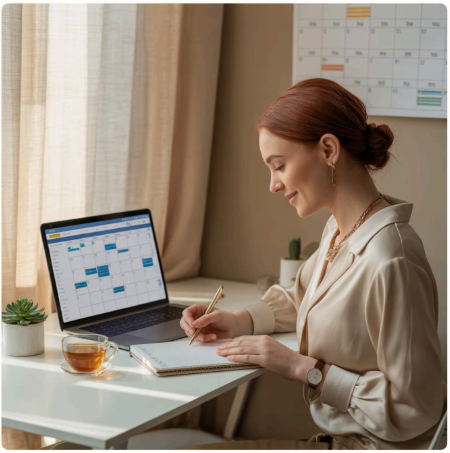
Average improvement reported by remote workers using structured time blocking techniques
Recommended minimum time in focused, uninterrupted work sessions per day
Optimal work duration
before taking a short
break based on
cognitive research
Legal and HR Considerations for Remote Work
The legal and regulatory landscape for remote work has evolved significantly, with new legislation emerging to address the unique challenges of distributed workforces. Organizations and remote workers must navigate complex compliance requirements that vary by jurisdiction and continue to evolve as remote work becomes increasingly standardized. Understanding these considerations is essential for both companies implementing remote work policies and individuals seeking remote employment.
2025 Labor Law Updates and Compliance Requirements
Pay Transparency Regulations
Recent federal legislation requires employers to provide clear compensation information for remote positions, including salary ranges, benefits packages, and geographic pay differentials. Companies must document and justify any location- based pay variations and provide regular compensation reviews for remote employees. These transparency requirements aim to address pay equity concerns that can arise in distributed workforces where traditional geographic-based compensation models may create disparities.
Working Hours and Overtime Monitoring
Organizations employing remote workers must implement systems for accurately tracking hours worked, particularly for non- exempt employees eligible for overtime. The 2025 Digital Labor Standards Act established new requirements for documenting remote work time, including mandatory rest periods and limitations on after- hours communications. Companies must maintain detailed records of remote employee work patterns and demonstrate compliance with maximum working hours provisions.
Tax Implications and Reporting
Remote work arrangements create complex tax situations, particularly when employees work across state or international boundaries. Organizations must understand tax nexus rules that determine where they have tax obligations based on employee locations. Remote workers should be aware of potential multi-state tax liabilities and home office deduction eligibility. The Remote Worker Tax Simplification Act of 2024 established new federal guidelines, but state-level requirements continue to vary significantly.
Upskilling and Continuous Learning Remotely
In rapidly evolving work environments, continuous learning has become essential for career sustainability. Remote work presents both challenges and opportunities for professional development, requiring intentional approaches to skill building and knowledge acquisition outside traditional in- person training contexts. Organizations and individuals must develop strategies for effective remote learning that maintains competitive capabilities in a distributed workforce.
Corporate Learning in Remote Environments
Forward-thinking organizations recognize that investment in employee development remains crucial in remote settings, though delivery methods must adapt. Company-sponsored training programs have increasingly shifted to digital-first approaches that combine synchronous and asynchronous elements. These hybrid learning models typically include self- paced modules, virtual instructor-led sessions, collaborative projects, and ongoing coaching to address different learning preferences and objectives.
Effective remote training programs incorporate several key elements: chunked content that can be consumed in manageable segments, interactive components that maintain engagement, practical application opportunities that reinforce learning, and social elements that create accountability and community. Many organizations are implementing learning experience platforms (LXPs) that curate personalized development pathways aligned with both individual interests and organizational needs.
Cross-functional skill development has become increasingly important as remote work demands greater self-sufficiency and broader capabilities. Organizations are investing in programs that build both technical competencies and essential soft skills like digital communication, virtual collaboration, and time management—empowering employees to adapt, lead, and thrive in dynamic, distributed work environments.

Online Certifications
Industry-recognized credentials from platforms like Coursera, edX, LinkedIn Learning, and specialized providers that validate specific competencies. These structured programs combine video instruction, reading materials, interactive exercises, and assessments to verify skill mastery.
Virtual Communities
Professional networks and learning groups that provide peer support, knowledge sharing, and accountability. These communities facilitate valuable informal learning through discussion forums, virtual meetups, mentoring relationships and collaborative projects—helping individuals build connections, gain insights from diverse perspectives, and stay motivated in remote or independent learning environments.
Supporting Remote Employee Wellness
The transition to remote work has highlighted the profound connection between employee wellness and organizational performance. Without the physical and social structures of traditional offices, remote workers face unique wellness challenges that require intentional strategies and support systems. Organizations that prioritize holistic employee well-being in remote environments see benefits in retention, engagement, and productivity, while mitigating risks of burnout and disengagement.
Mental Health in Remote Environments
The psychological dimensions of remote work deserve particular attention, as isolation, boundary challenges, and digital fatigue can impact mental well-being. Progressive organizations are expanding mental health resources to address these specific challenges, incorporating several key elements:
Teletherapy and EAP Services
Confidential access to mental health professionals through employee assistance programs and virtual therapy platforms. These services provide support for work- related stress, personal challenges, and preventive mental health care. Modern EAPs typically include video counseling options, text-based therapy, and self- directed digital therapeutic programs to accommodate different preferences and needs.
Mindfulness and Resilience Programs
Structured resources for developing psychological resilience and stress management skills. These include subscriptions to meditation apps like Headspace or Calm, virtual mindfulness sessions, and resilience training workshops. Research shows that regular mindfulness practice can reduce stress hormones and improve focus, making it particularly valuable for remote workers managing multiple demands.
Peer Support Networks
Facilitated connections between employees for mutual support and community building. These might include virtual employee resource groups, wellness buddies, or structured peer counseling programs. These networks reduce isolation by creating safe spaces for discussing challenges and sharing coping strategies, while fostering the social connections that buffer against stress.
Troubleshooting: Common Remote Work Challenges
Even with thorough preparation and strong systems, remote workers inevitably encounter challenges that can disrupt productivity and diminish work experience. Developing proactive strategies for addressing these common obstacles helps remote workers maintain effectiveness and reduces stress when issues arise. Organizations and individuals should anticipate these challenges and implement structured approaches for resolving them efficiently.
Technology Failures
Technical issues represent the most immediate and disruptive remote work challenges. Common problems include internet outages, hardware failures, software crashes, and access issues with company systems. These disruptions can completely halt productivity and create significant stress, particularly during time-sensitive activities or important meetings.
Isolation and Disengagement
The psychological challenges of remote work often emerge gradually. Many remote workers experience feelings of disconnection from colleagues, reduced visibility within the organization, and diminished sense of belonging. These issues can lead to disengagement, reduced motivation, and eventually performance issues if not addressed proactively.
Performance Management
Remote environments create unique challenges for maintaining accountability and evaluating performance. Without visual oversight, managers may struggle to assess productivity or provide timely guidance. Remote workers may face uncertainty about expectations or feel anxious about their performance being accurately recognized.
Your Roadmap to Remote Career Success
As we’ve explored throughout this guide, remote work represents both a significant opportunity and a distinct challenge for today’s professionals. Success in distributed environments requires intentional preparation, ongoing adaptation, and development of specialized skills that may differ from traditional office environments. This final section synthesizes key insights into a practical roadmap for remote career development and long-term success.
Comprehensive Readiness Assessment and Preparation
Your remote work journey begins with honest self-assessment and thorough preparation. Evaluate your technical infrastructure, workspace configuration, and personal work styles against the requirements of effective remote work. Identify gaps in your current setup or capabilities and develop specific plans to address them before they impact your performance. Remember that remote readiness encompasses multiple dimensions:
- Technical readiness: Ensure your technology infrastructure meets or exceeds minimum requirements for your role, including contingency plans for inevitable disruptions
- Environmental readiness: Configure a workspace that supports productivity, professionalism, and well-being through ergonomic design and distraction management
- Skill readiness: Develop the digital fluency, self-management capabilities, and communication skills that remote environments demand
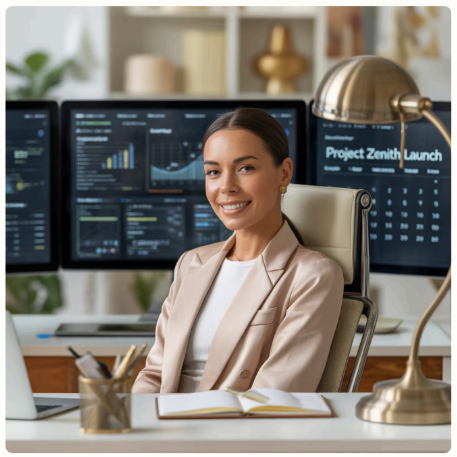
Regular reassessment remains important as remote work requirements evolve. Schedule quarterly reviews of your remote work setup and practices, identifying areas for refinement or investment. Seek feedback from colleagues and supervisors about your remote work effectiveness, and be willing to make adjustments based on their perspectives.
Building Your Remote Work Ecosystem
Successful remote work requires more than just completing assigned tasks it involves creating an integrated ecosystem that supports your productivity, visibility, and well-being. This ecosystem includes:
- Productivity systems: Personalized approaches to task management, time blocking, and focus techniques that align with your work style and role requirements
- Communication protocols: Established patterns for maintaining appropriate visibility, managing expectations, and building relationships virtually
